Md Sohag👋
A Passionate Full Stack Developer 🖥️ with 9+ years of experience, having worked on projects across 40+ countries worldwide.
A Passionate Full Stack Developer 🖥️ with 9+ years of experience, having worked on projects across 40+ countries worldwide.
In the world of web development, encountering complex challenges is an inevitable part of the process. Whether it’s a bug that disrupts functionality or a performance issue that affects user experience, effective troubleshooting is crucial to finding and implementing solutions. Drawing on my experience, I’d like to share my approach to troubleshooting in web development and how I tackle these intricate problems.
Once the problem is defined, I use a systematic approach to isolate and identify the issue. This involves breaking down the problem into smaller components and testing each one individually. For instance, if a website is experiencing slow performance, I might first examine server-side processes, then look at database queries, and finally review front-end code. This step-by-step approach helps to pinpoint where the issue lies without being overwhelmed by the complexity of the problem.
Debugging tools and techniques play a vital role in troubleshooting. In web development, tools like browser developer tools, debugging extensions, and integrated development environment (IDE) debuggers are invaluable. For example, using browser developer tools allows me to inspect HTML, CSS, and JavaScript in real-time, which is crucial for identifying issues related to front-end code. Similarly, server-side debugging tools help track down issues within the backend code. Leveraging these tools helps streamline the debugging process and provides insights that are not always apparent from the surface.
In addition to tools, logging and error reporting are essential for understanding what’s going wrong. I implement comprehensive logging mechanisms to capture error details and application behavior. By analyzing log files, I can trace the sequence of events leading up to an issue, which often reveals the root cause. Effective error reporting not only helps in fixing immediate problems but also aids in preventing similar issues in the future.
Collaboration and seeking help from the community are also important aspects of troubleshooting. Sometimes, an issue may be particularly challenging or unfamiliar. In such cases, reaching out to colleagues, mentors, or online forums can provide new perspectives and solutions. Engaging with the developer community through platforms like Stack Overflow or GitHub can offer valuable insights and suggestions from others who may have faced similar challenges.
Once the root cause is identified, I focus on devising and implementing a solution. This involves not just fixing the immediate problem but also considering long-term implications. For example, when addressing a security vulnerability, I ensure that the fix doesn’t just patch the current issue but also strengthens overall security. After implementing a solution, I rigorously test the fix to ensure that it resolves the problem and does not introduce new issues.
Post-fix, it’s crucial to conduct a review and document the troubleshooting process. I make notes on what was learned from the experience, including what caused the issue and how it was resolved. This documentation serves as a valuable reference for future troubleshooting and helps in building a knowledge base that can be referred to when similar issues arise.
In conclusion, troubleshooting in web development requires a blend of systematic problem-solving, effective use of tools, and collaboration. By thoroughly understanding the problem, using debugging tools, analyzing logs, and seeking community input, I can navigate complex challenges and implement solutions that enhance the performance and reliability of web applications. Every challenge presents an opportunity to learn and improve, and this approach ensures that I’m well-equipped to handle the next one that comes my way.
If you’re facing a complex issue in your web development projects, feel free to reach out. I’d be happy to help you troubleshoot and find the right solution.
Feel free to tailor this content to better match your personal experiences or specific challenges you’ve faced!

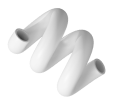
Comments
Leave a Comment